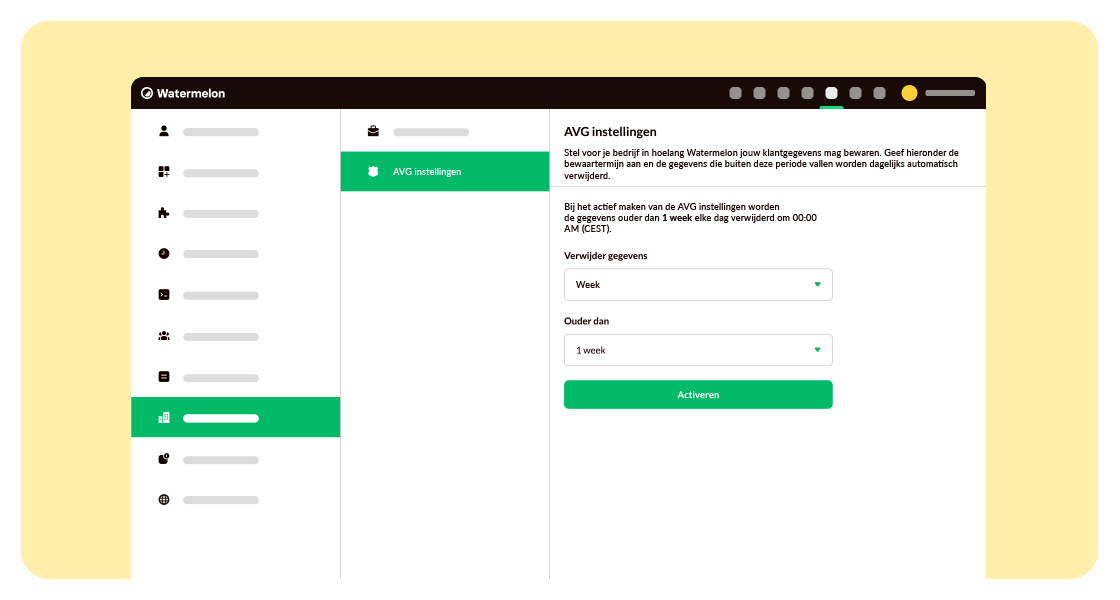We launched an improvement of the GDPR functionality. Protect your customer data and make sure their contact information and conversations are deleted regularly, based on your internal GDPR.
How does it work?
- Go to your GDPR settings here.
- Select a period by using the dropdowns.
- Click turn onto activate your GDPR. Every day at 00:00 AM (CEST) the data outside of the selected period will be deleted!
For more information about the GDPR, check this article.